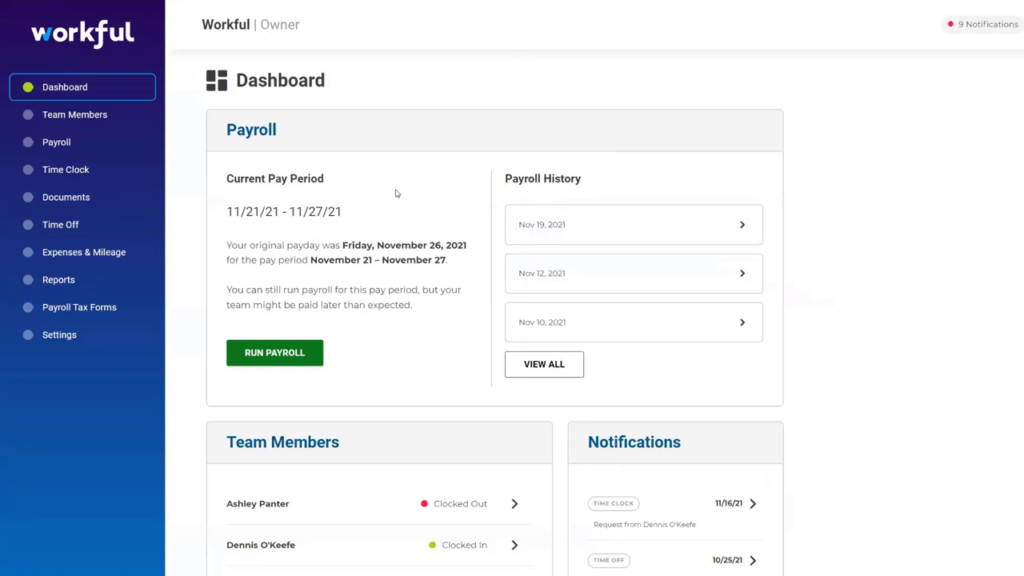If you’ve been looking for a payroll software solution that takes on more of a ‘one size-fits all’ approach, then Workful may be a good option for you.
So far, out of all of the payroll software’s we’ve looked at, Workful is the first we’ve seen with a straight to the point One-Price system. In saying that, as you’re organization builds and you add more users to the platform, then Yes, additional costs will be involved too.
In regards to the Workful’s ‘one pricing’ system though, here’s what we mean.
At first glance, Workful is significantly more expensive than the majority of their rivals, since they don’t have a base price like the rest of the payroll services. The fee for each user begins at $5 per month, with a minimum charge of $25.
Also, Workful payroll service is one of the more costly alternatives out there, due to this pricing structure, however… when we look deeper it’s because some very in-demand functionality is already included.
Advanced Features Included Without The Use Of Add-Ons
Payroll processing with Workful is quick and simple due to the flexibility of the system. It’s a great choice for both start-ups and smaller firms, especially those with specialized requirements. It is however… not the most popular software on the market when it comes to add-ons.
The reason for this is that most everything you’ll ever need is already included in the program. Add-ons to buy are available on the competitors’ websites, but Workful provides comparable features and more in their monthly plan.
However, there is a downside to this. It means that even if you have less than 5 employees in the system, you’ll still be charged the $25 per month. It’s great that you’ll have the added functionality, but if you don’t require them, cheaper competitor options are available.
What’s Included In Workful’s One Price Model?
In the images below you can see all of the features and functionality that Workful comes equipped with. As you can see, there’s definitely some good stuff here that normally would require a business to pay additional add-ons.
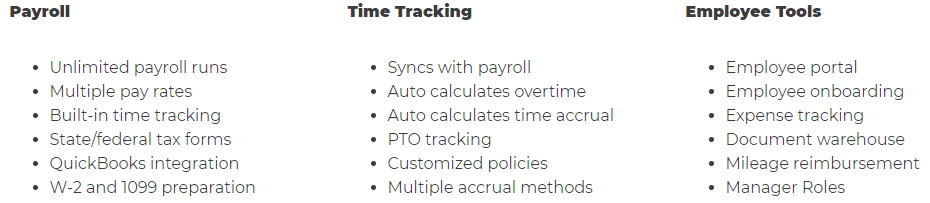
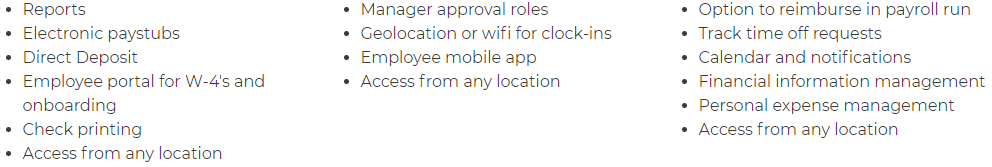
As mentioned previously, Workful may pack a bit ‘too much of a punch’ for smaller business types that simply don’t require everything offered, so other platforms might be a better fit where that’s concerned.
Nevertheless, it’s platform could certainly be helpful when the use of HR Teams and/or having an Employee Portal is on your wish list.
Workful For HR Teams
Workful offers a collaborative workspace that allows HR teams to store important documents such as expense policies, employee handbooks, and everyday guidelines in one location for future reference.
A large number of businesses are moving to a centralized HR system in order to improve their productivity and efficiency. A uniform platform collects employee schedules and manages time-off requests, allowing staff members to check their PTO balance in real time.
Handy Workful Employee Portal
Employees may use a portal at Workful to submit personal information and gain access to their expense policy, employee handbook, and other essential documents to speed up the onboarding process. Customer support is also provided through phone, email, live chat, FAQs, and other online methods.
What about the Set-Up? Is Workful a good option where that’s concerned?
Setting up an internet payroll account may be one of the most difficult tasks imaginable, but not with Workful. They do rank well in this area, and keep things as simple as possible.
Workful will request your contact information, company name, and the number of employees after you create an account. If you don’t know how to fill in the information, you can get live assistance with setting up your account.
Workful ensures that the payroll service is simple and user-friendly, so that anybody with or without prior expertise can make benefit of it.
One major downfall of Workful you need to know…
As great as Workful can seem in many respects, there’s one major downfall that we’ve found that many members or customers have found frustrating for them.
Workful will calculate all of the necessary employer tax info, In addition to that, it will also automatically fill out your federal forms for you with the appropriate information in the right place.
If you’re looking for it to actually submit your taxes, or make a payment for you like several other systems will do, in this case you’re out of luck. Workful only comes with a Reminder system letting you know when you need to make a payment. Once you’re reminded, you do have to actually get in there and manually do this part yourself.
So if you’re after that particular functionality, then Workful might not be your first pick.
Our Conclusion
Without making any big bones about it, we can clearly see that for some businesses Workful’s one pricing system with their inclusive ‘advance functionality’ would be attractive for many businesses. Obviously for some, they’ll appreciate this part of it.
As with any payroll software platform, there are some Pros and a few Cons.
For most businesses out there though, Gusto is more flexible in fulfilling the needs of small, mid-size, or steadily growing business too. They do have more options, and it would be easier to find a more individualized personal solution for you.
Click Here To See How Gusto Improves Flexibility