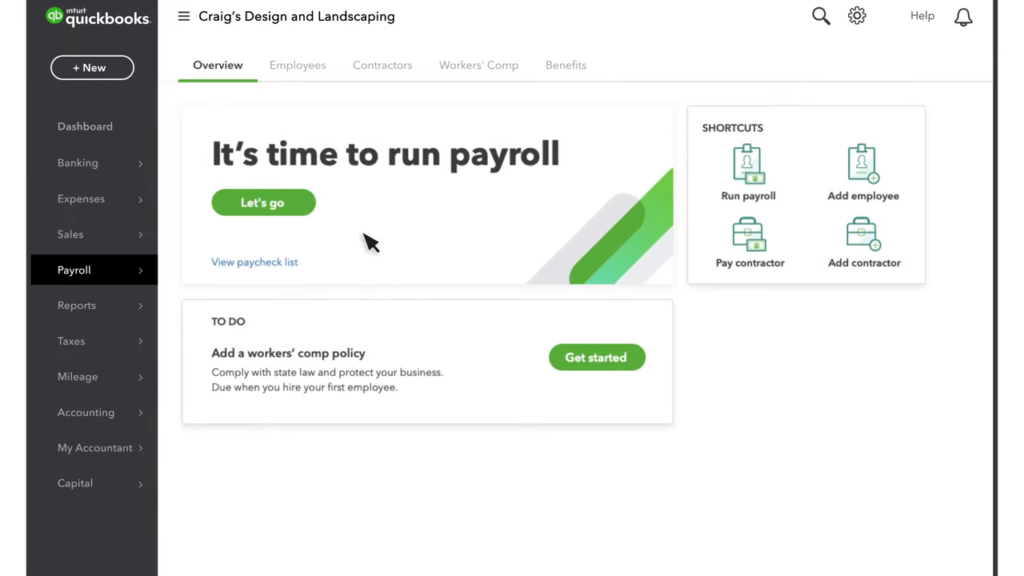“The Popular Accounting Software Titan
Offers Payroll Services Too –
But Does It Live Up To Its Name?”
There’s no debate that Intuit Quickbooks is one of the most popular accounting software on the market. Accountants with a solid expertise of Quickbooks can make use of this program’s robust functionality and easy-to-use dashboard to complete their tasks more efficiently.
Of course, it’s been kickin’ around for years and has developed a strong reputation for assisting businesses with all kinds of accounting short-cuts.
For sure, and rightly so… it can be a force to be reckoned with.
Writing this now, it takes me back to memories of some old college acquaintances.
They were always bragging about the program. It was kinda like the ‘software to rule them all’ when it came to accounting courses offered at the college I attended many moons ago.
Not many of them actually did go on to sticking with Accounting long term, but I guess that’s a story for another time 😉
As far as I know though, these guys (Quickbooks) were among the very first to bring astounding advantages and software into changing how accounting would take place in our evolving computer landscape.
Does that mean it’s up to snuff when it’s comes to handling your payroll tasks though?
Hmm, well let’s take a little ‘peek-a-boo’ in this brief Intuit Quickbooks Payroll Software Review then, shall we?
Is The Intuit Quickbooks Online Payroll Software Solution For You?
The QuickBooks Online Payroll software was originally intended for up to 50 workers, but because of the potential costs involved, it’s really best designed for firms with 15 or fewer people. You can scale the application because it includes three plans, so you may easily upgrade to the next one if you want additional product functionality.
One thing that’s important to understand right from the start here is that your business DOES NOT need to be using their popular Quickbooks Accounting software in order for you to use their payroll software solution. It can integrate with several other accounting program software products, if that’s your preference.
Likewise, you may also be using Intuit Quickbooks accounting solutions, and it will also integrate with many other online payroll software applications too.
What Do The Quickbooks Payroll Software Plans Cover?
One of the perks that comes standard with each of the plans offered for payroll from Quickbooks is that each plan has full-service payroll abilities. This isn’t offered with most other payroll software solutions presently, especially with base ‘starter’ type plans, so this
feature can be a key benefit.
As well, Quickbooks Payroll Software has both a Desktop version and their Online solution too. For the purpose of this review, we’ll simply be focused with the online packages.
Some of the beneficial features:
Payroll with QuickBooks seems efficient and has several versatile features.
You can run payroll on a monthly basis an infinite number of times. This allows you to pay staff whenever you choose, so everyone isn’t required to follow the same payroll timetable. This adaptability can be especially useful if you have full-time employees as well as freelancers.
All of your payroll tax concerns will be handled by QuickBooks. It computes your taxes, fills out the appropriate forms, and makes the payments.
Each plan level of offers these base standards:
- an Employee portal
- automated tax calculations PLUS filing
- direct deposit options
- unlimited payroll runs
- auto-payroll option in each package
There are 3 different plan levels…
One of the incentives with getting started with the online payroll solutions offered by Intuit Quickbooks is that the first 3 months are discounted on each package level.
The Core Plan – has been reduced to $22.50 per month for the first three months and then increases to $45.00 per month, plus an extra $4 per employee, is currently 50% off.
Although the Core plan does pay taxes, it only files for one state, so you’ll have to pay an extra $12 fee if you have employees in multiple states.
The Premium Plan – currently priced at $37.50 per month for the first three months, which is a savings of 50%. The cost of the program then rises to $75 per month, with an $8 per employee extra charge.
The Premium plan, in addition to the Core plan features, provides same-day direct deposit and HR Support Center. With this, you’ll have immediate access to state and federal wage and overtime laws, as well as customized job descriptions and onboarding assistance.
The Elite Plan – discounted 50% to $62.50 per month for the first three months, then increases to $125 per month plus a $10 per employee additional charge after that.
The Elite plan has onboarding, access to a personal HR advisor, and all of the features available in the Core and Premium plans. You can also import and pay employees in numerous states at no extra cost with the Elite plan.
The Conclusion – Is Intuit Quickbooks Online Payroll Software All It’s Cracked Up To Be?
When you’re checking out cloud-based payroll software solutions for your business it does seem that Ouickbook Online Payroll Software might be a contender.
They do have some impressive out-of-the-gate starter packages for giving them a shot at a 50% discount anyway. So perhaps it may be a good solution for you…
Then again, I don’t think it’s above or beyond Gusto’s payroll solution which we currently rank as our #1 Choice. Especially, it seems if you’re growing at a rapid pace.
In this case, since it does seem to be such a running contender – it’s probably going to come down to a matter of small personal preferences of some of the features offered in the competing packages.
Keep this in mind though, Quickbooks Online Payroll Software was intended for businesses with 50 or less employees, and for optimum performance 15 or less.
If push came to shove, it’s definitely a big thing to consider when looking into the proper solution for your needs.